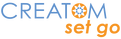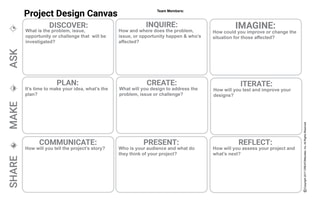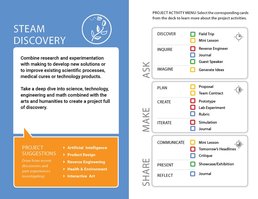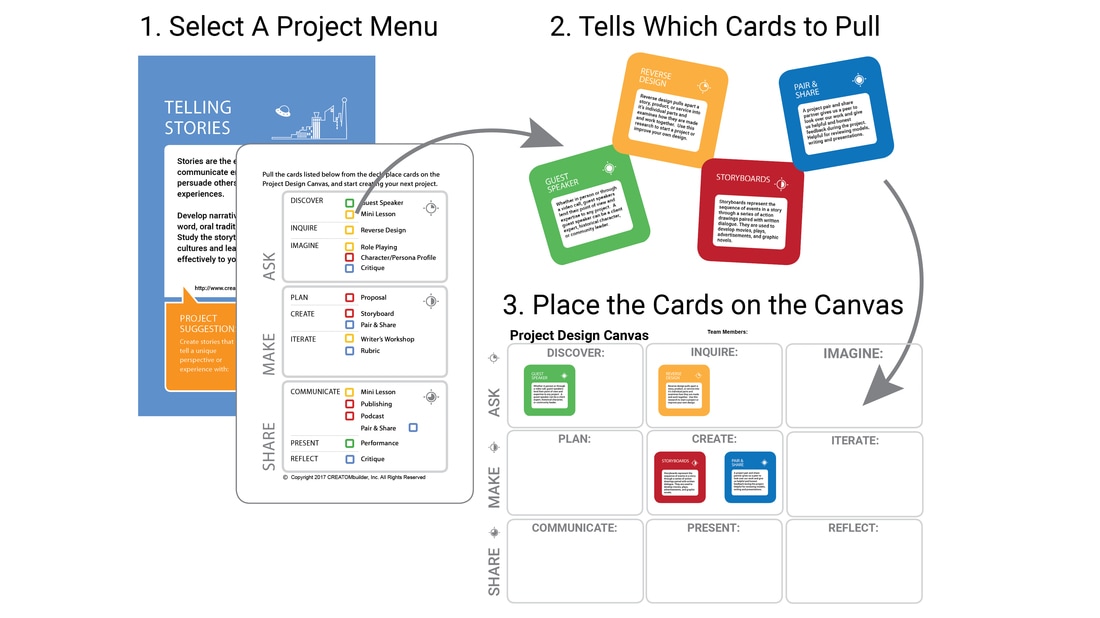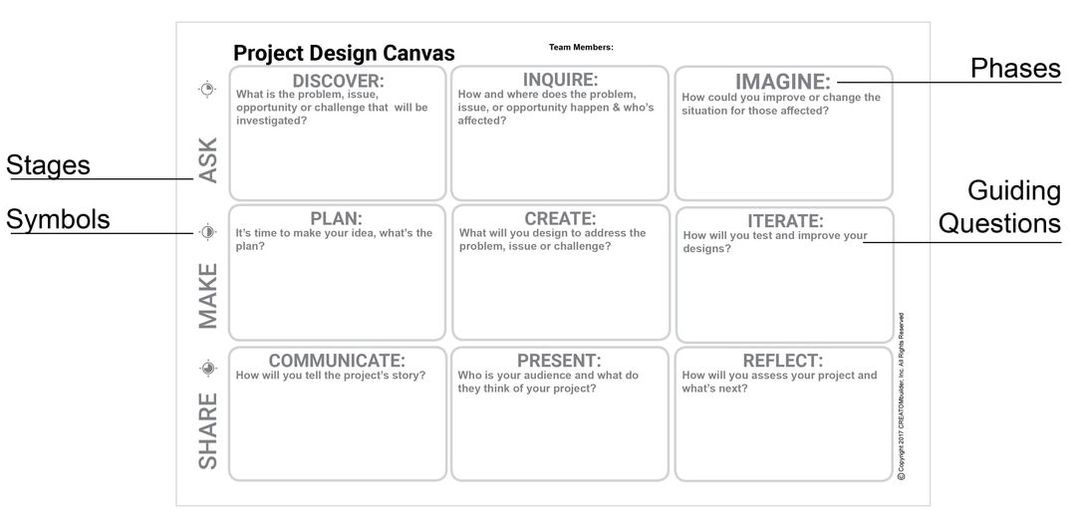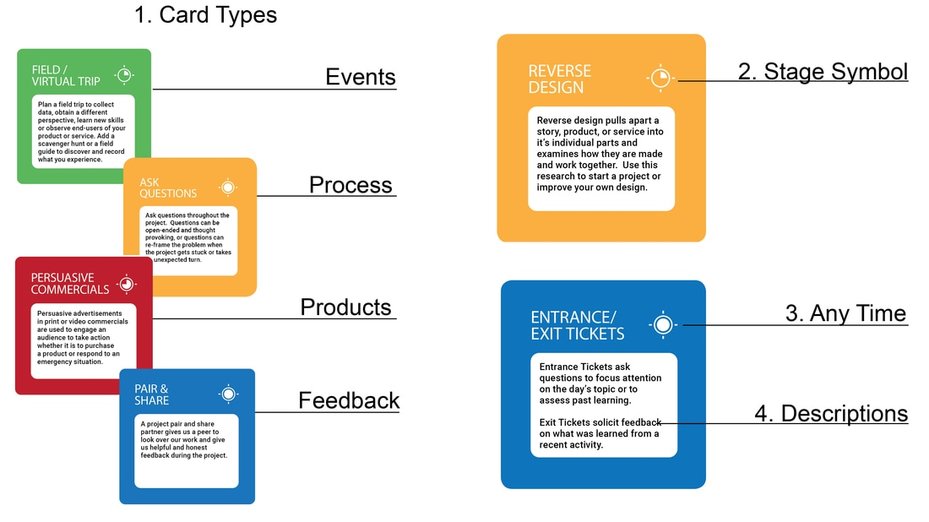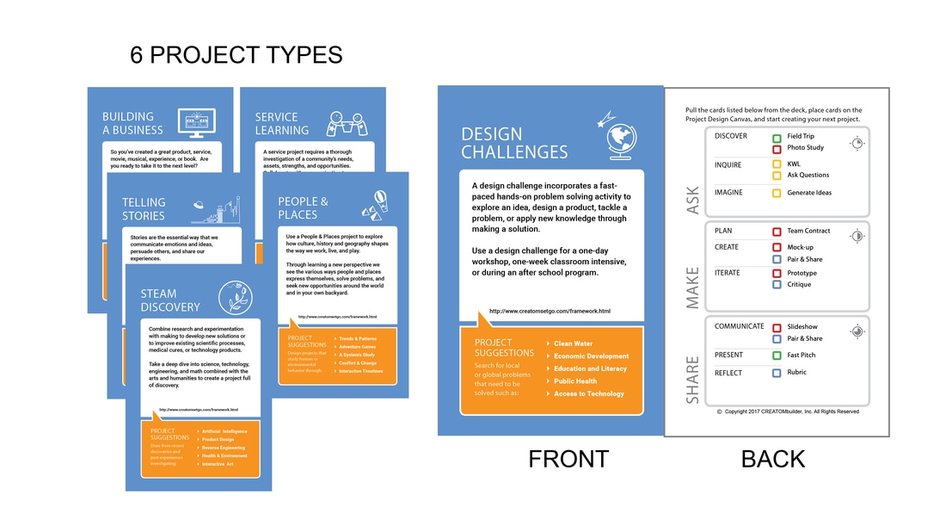CREATOMsetgo Framework is Built on 3 Major Components:
Project Design Canvas |
CREATOMdeck |
Project Menus |
How Does CREATOMsetgo Work?
Take a Closer Look Below!
Start Filling in the Details to Build Your Project!
The Project Design Canvas
1. The canvas is broken down into three stages: Ask, Make & Share.
2. Each stage has a symbol that coordinates with the CREATOMdeck.
3. Each stage includes three phases with guiding questions which build the project.
4. Each phase provides suggestions on how to use the guiding questions.
5. Access to downloadable pdf for CREATOMdeck owners via a password.
2. Each stage has a symbol that coordinates with the CREATOMdeck.
3. Each stage includes three phases with guiding questions which build the project.
4. Each phase provides suggestions on how to use the guiding questions.
5. Access to downloadable pdf for CREATOMdeck owners via a password.
The CREATOMdeck
1. The deck is broken down by color into 4 types: Events, Process, Products and Feedback.
2. The clock symbol indicates which stage to use a specific card.
3. Activities that can be conducted at any time are marked with a full clock.
4. Each card has a title and brief description of the activity.
5. Exclusive information access provided to CREATOMdeck owners via a password.
2. The clock symbol indicates which stage to use a specific card.
3. Activities that can be conducted at any time are marked with a full clock.
4. Each card has a title and brief description of the activity.
5. Exclusive information access provided to CREATOMdeck owners via a password.
The Project Menus
1. There are six project menus: Design Challenges, Telling Stories, People and Places,
STEAM Discovery, Building a Business and Service Projects.
2. Each project menu has a QR code which provides access to
exclusive information for CREATOMdeck owners via a password.
3. Each project menu provides a description and project ideas.
4. The menus identify specific CREATOMdeck cards to use during the project stages.
STEAM Discovery, Building a Business and Service Projects.
2. Each project menu has a QR code which provides access to
exclusive information for CREATOMdeck owners via a password.
3. Each project menu provides a description and project ideas.
4. The menus identify specific CREATOMdeck cards to use during the project stages.